Prompt your user for the tax document credentials
Each K-1 is assigned a unique document ID and a document code.
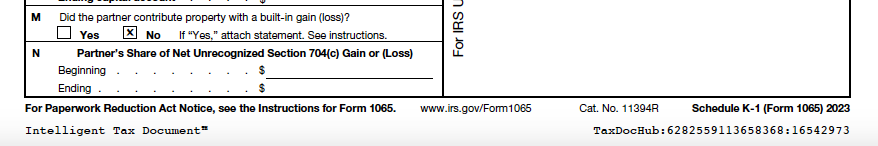
In the footer of the K-1 you will see a colon-separated string with:
- The server ID,
- The assigned document ID, and
- The assigned document code
The document ID and document code are known as the document "credentials".
The combination of all three is known as the document "coordinates".
You can prompt for these credentials in any of four ways.