4. Docker - Command Line
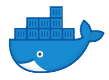
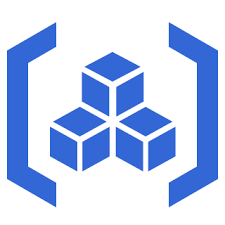
Just integrate a Docker image available from Google Artifact Registry into your 1065 tax software.
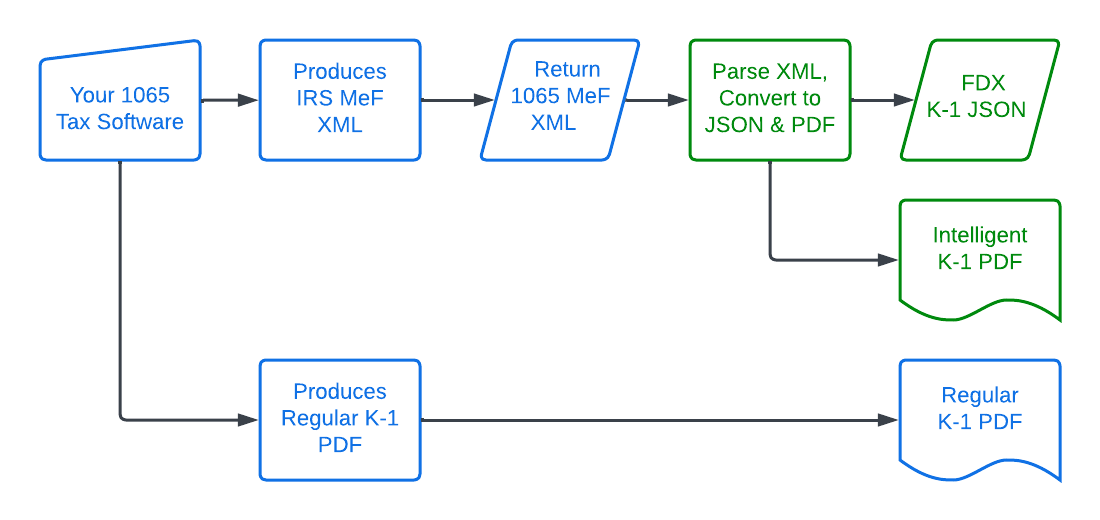
Command Line App: Reads MeF XML file and writes JSON and PDF files to specified directory.
1. Download the image from Google Artifact Registry
Requires gcloud, the Google Command Line Interface (CLI) App. See https://cloud.google.com/sdk/docs/install.
gcloud init gcloud auth configure-docker us-central1-docker.pkg.dev docker pull us-central1-docker.pkg.dev/taxdochub-endpoints/tax-doc-generator-tax1065k1-cli/tax1065k1-generator-cli:latest
2. Place one or more MeF XML files in a directory on your computer
Create a folder to share with the running container such as docker-share seen here.
Create a subfolder named to-be-processed.
Place one or more XML files in the folder.
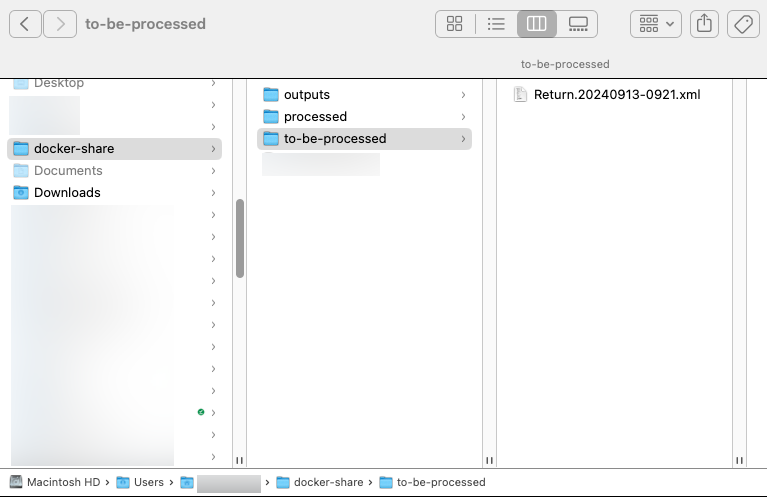
3. Create a running container on your computer
Share your local folder as seen here.
share=/Users/johndoe/docker-share
docker container run \
--name tax1065k1-generator-cli-latest \
--volume ${share}:/var/shared-folder \
us-central1-docker.pkg.dev/taxdochub-endpoints/tax-doc-generator-tax1065k1-cli/tax1065k1-generator-cli:latest
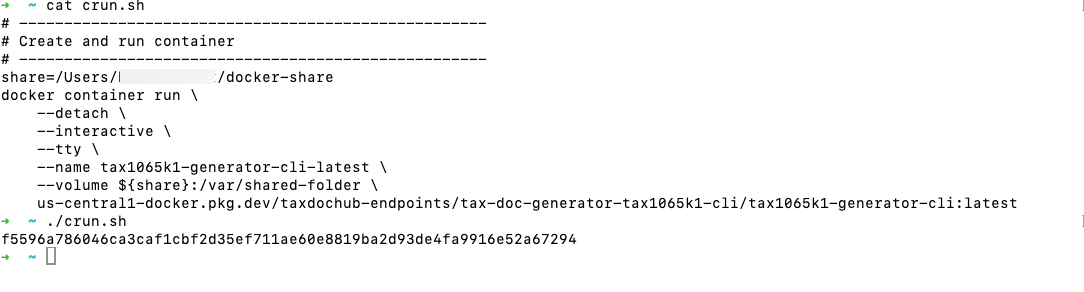
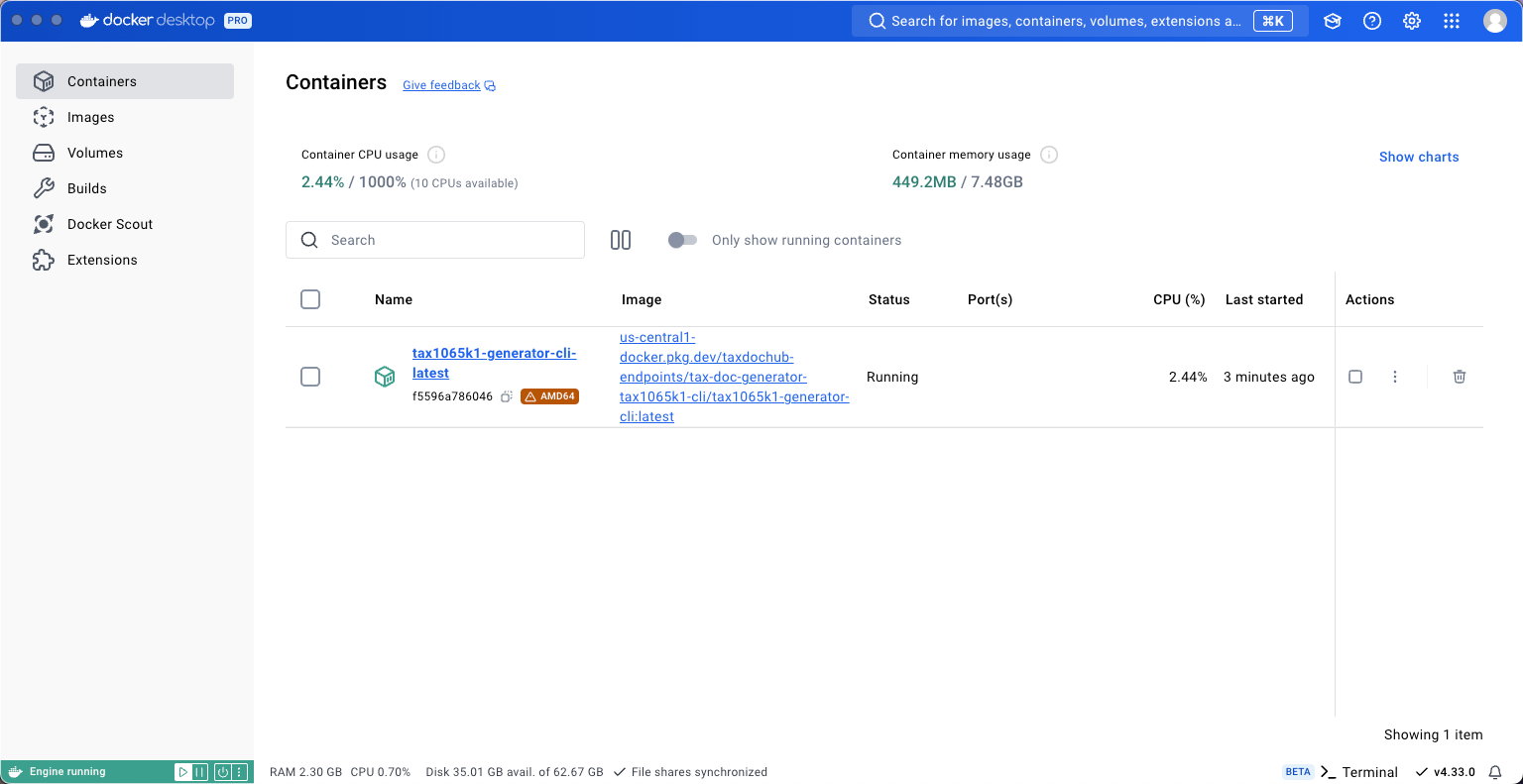
4. Execute the run.sh script in the container.
docker container exec tax1065k1-generator-cli-latest sh run.sh
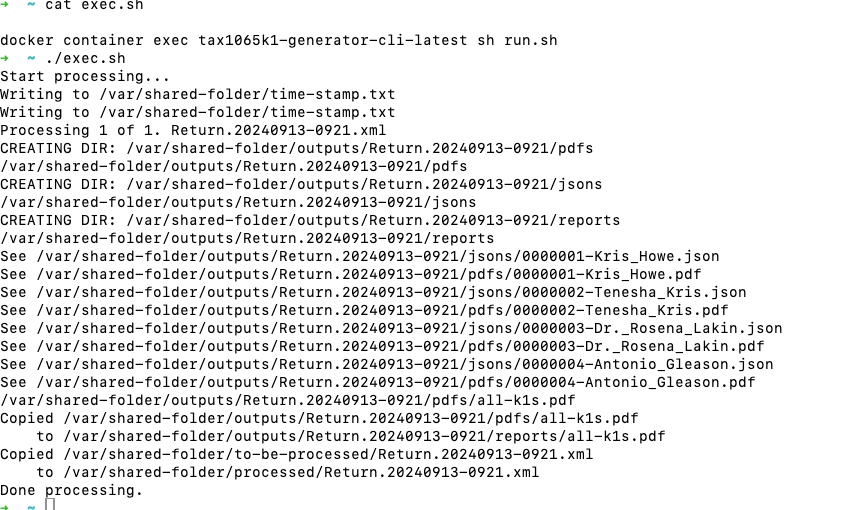
The XML file(s) will be processed.
Upon completion, the XML file will be moved from to-be-processed to processed.
Generated JSON and PDF files will be placed in folders as seen here.
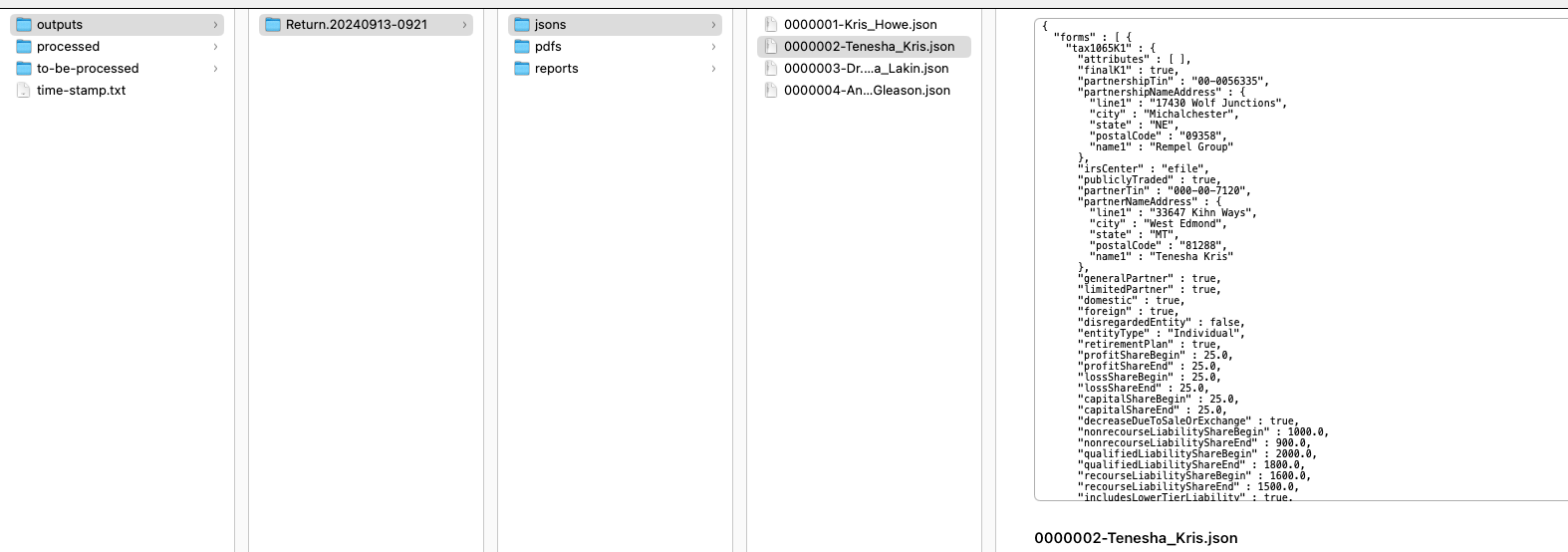
Intelligent PDF files are generated.
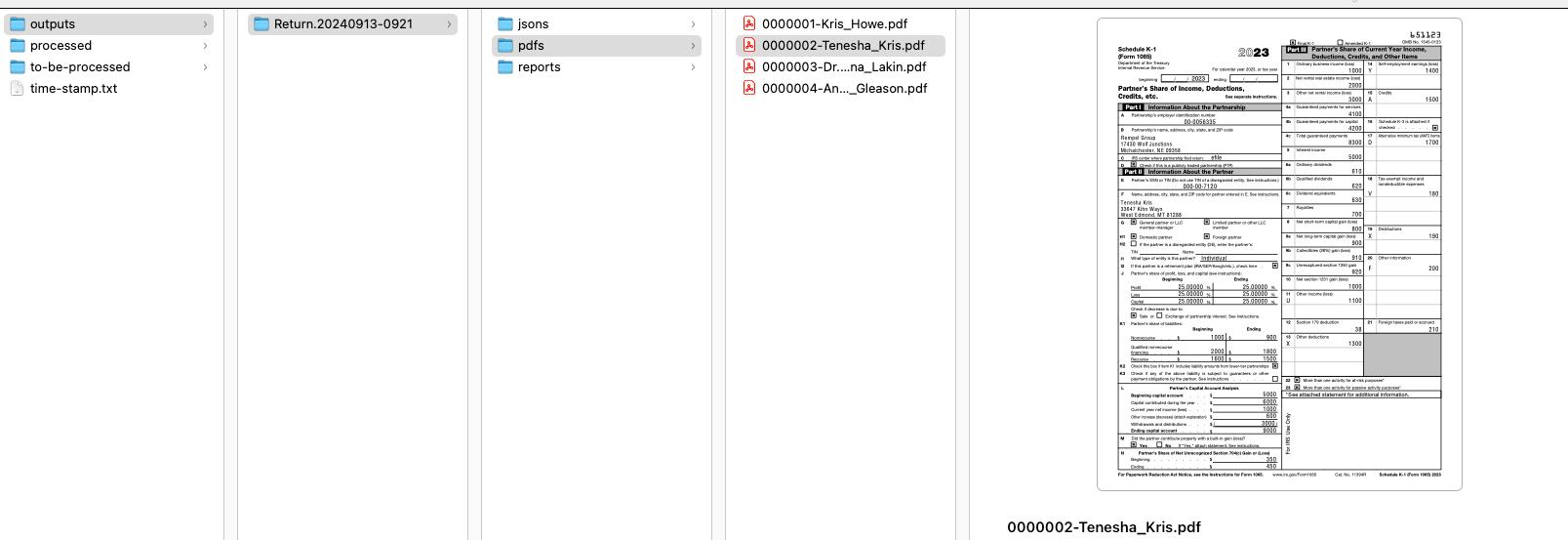
The Intelligent PDFs contain the tax form data embedded in the document properties.
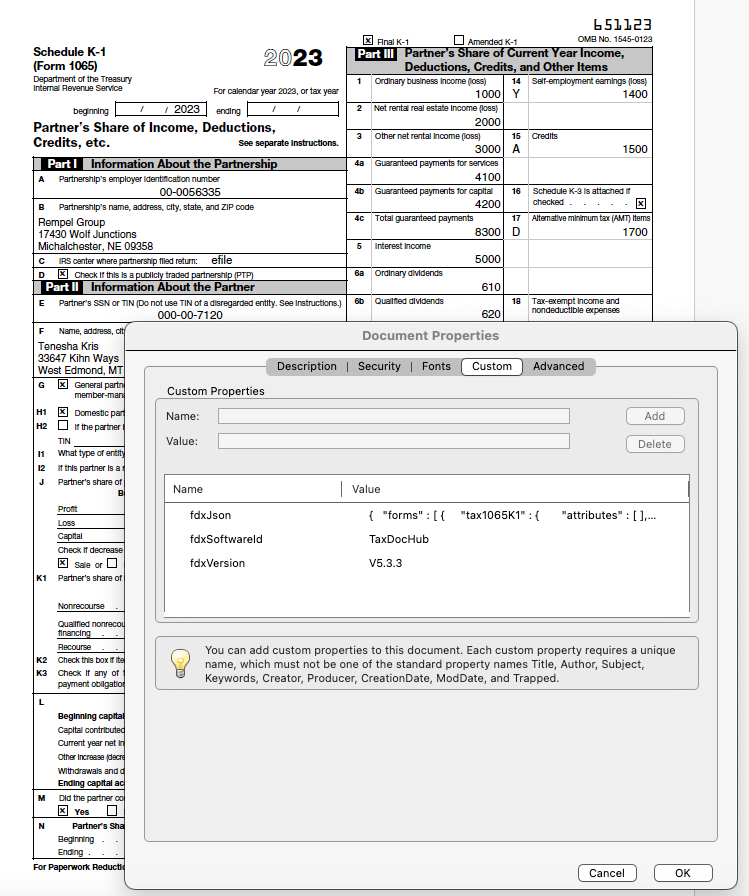
Contact us at
support@schedulek-1.com
to get more information.